The Grafana dashboard for StormCrawler is a good starting point for monitoring the behaviour of your StormCrawler topology. This is typically used with Elasticsearch as a storage backend for the metrics generated by Storm but should work with any other Storm-compatible backend like Grafite or CloudWatch.
Some of the metrics are specific to the components from the Elasticsearch module (spout, status, indexer) but you can simply remove or modify them if you use e.g. SOLR (NOTE: there was a feature request in Grafana to add SOLR as a datasource but to my knowledge, this is not yet available).
The latest version (4) brings the following changes.
- URLs waiting in queues
The recent 1.8 release of StormCrawler added a new metrics for the FetcherBolt which allows tracking the amount of time URLs spend in the internal queues. This has been added to the "URLs waiting in queues" panel alongside the average population of the queues.
 |
| Average time spent in queues + average queues population |
- ES StatusUpdater
 |
| ES status updater bulk requests |
- Acked in StatusBolt
 |
| Tuples acked by StatusUpdater |
In the graph above, we can see a peak early in the crawl where most of the tuples acked came from the sitemap bolt. Please note that the values are stacked in this graph. Sitemap files are typically discovered early in a crawl and generate a large number of discovered URLs; this is not the case later on when most tuples come from the HTML parser.
- Robots panel
We removed the robots panel as the number of HTTP requests to robots files is shown in the "Fetcher: pages fetched" panel anyway and after the initial few minutes of a crawl, the panel simply indicated that the robots files were mostly cached.
- ES Indexed
This is a new panel showing the number of documents indexed into Elasticsearch as well as the documents filtered out during the indexing.
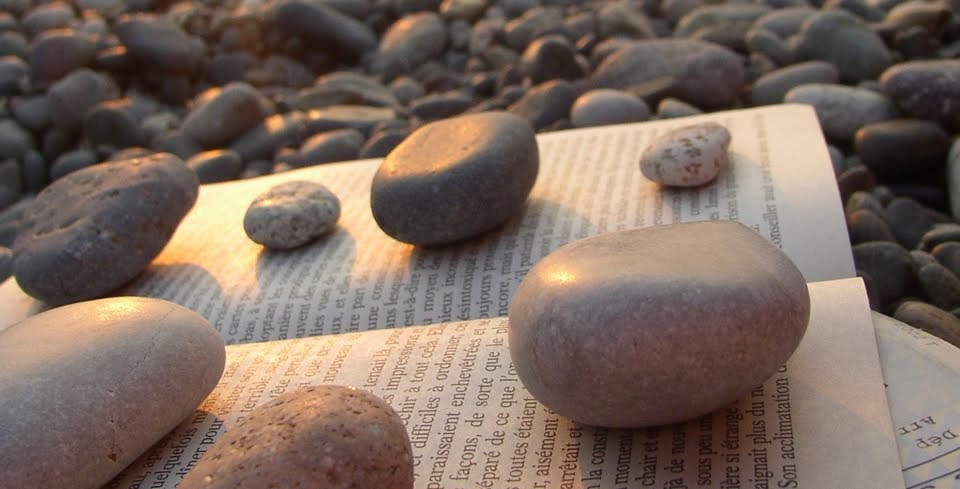
No comments:
Post a Comment
Note: only a member of this blog may post a comment.